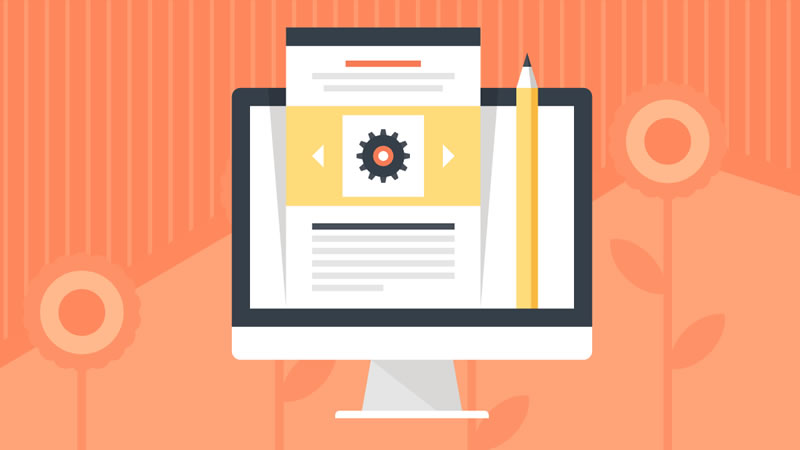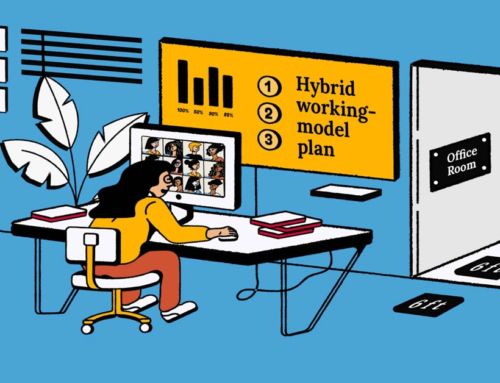The Perfect Email Signature
An email signature is a personalized block of text automatically appended at the bottom of your email message.
Keep Your Text Lean
Start with 3 or 4 lines of text in your signature, providing the following essentials:
– Your Full Name
– Job Title
– Contact Number
– Social media links, slogan, CTA (optional)
Incorporate Your Branding
Make sure to include elements of of your branding in your email signature like logo, company banner or branded company name image.
Add some color
Add the color that is part of your branding to your signature. If you don’t have, choose one or two solid colors for your text to give it some visual appeal.
Use an image
Images are the easiest thing for the brain to remember. A clear and professional image regardin your company or services can help build trust and make you more appealing.
Link to you social media platforms
Links to your social media profiles can give the reader an easy way to access everything they need to know about you or your business.
Make it mobile friendly
Always keep in mind that most people now open emails on their phones. Make sure your signature display properly on mobile devices to avoid emails being ignored.
Create an Engaging CTA (call to action buttons)
A call to action button should clearly show what you expect the reader to do next and provide a link to the appropriate destination.
Do you want an email signature? Contact Us to find out more!!
If you don’t know where to get started, need help or just don’t have the time to do it, our experts can help you out.
Call us today on 7000 8111 , we would love to help!